A few months ago, I stopped using LESS as my CSS preprocessor of choice and started using SASS (SCSS) instead. I’d initially been put off using SCSS as it required using the Terminal. Now if you’re a developer I realise that might seem trivial, but to me it felt like being asked to be able to pilot the millennium falcon before being able to drive a car!
Eventually, I overcame my fear and managed to muddle my way through the Terminal set-up, and without deleting my entire home directory in the process either… yes, that was (and still is) a major fear I have every time I have to do anything in Terminal!
It occurred to me that during the entire time I’d been using SCSS, it had never asked to be updated and I genuinely had no idea wether ruby gems* update themselves or not. So after an unsuccessful Google search on the subject, I resorted to bugging my lovely Twitter followers for help!
Do I need to update SASS manually or does it automatically do it? Please help, I’m a command line novice!
This was retweeted by @StuRobson and seen by @ScottKellum who kindly told me that SASS does need to be updated manually, and that typing sudo gem update into the Terminal would update all of my gems at once. Or if I just wanted to update SASS then typing sudo gem update sass would be the way to go.
I did this without any trouble and SASS had been updated. I’ve since found a useful command that lets you check which version of SASS you’re running, by typing sass -v into the Terminal.
Hopefully this will save some of you the time it took me to find out how to update SASS, but feel free to leave a comment if you’ve got any better ways of doing it.
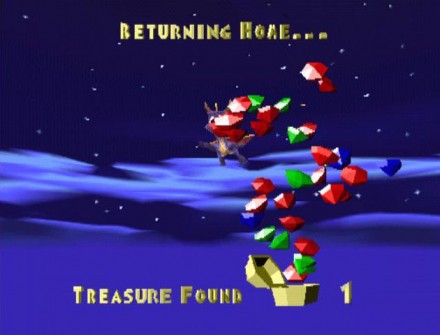
*I’ve no idea what ruby gems are, but they always remind me of the things you had to collect in Spyro the Dragon on PS1.
Thanks for that – I was struggling to find anything useful on how to do this!
If you don’t like working with Terminal, check out SiteFlow (http://siteflow.witiz.com), automatically compiles your SASS or SCSS files when saving… Worth having a look !
Thank you for this, Liam!
Thank you Liam!
I just started using Sass this week, and had the very same question regarding updates.
Thanks, Liam! Exactly what I needed.
Did you need to consider any backward support for your code? which version did you update from?
did you also need to update grunt plugins (if you use them)?